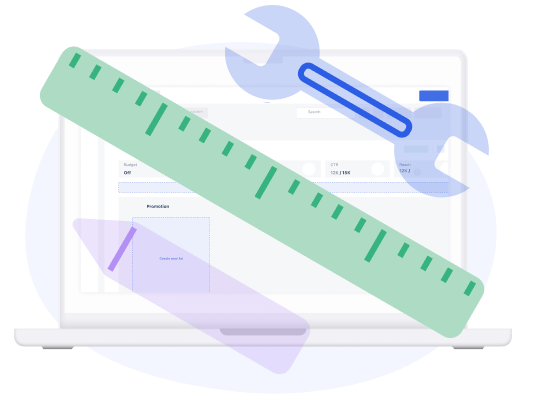Kontentino Calendar
Direct Publishing
Schedule and publish all Instagram post formats directly (except for Stories). Stories can be published via our mobile app.
Direct scheduling is available only to Business profiles, but you can change your personal profile to business in no time. You can check out how to do it here.
How to start with direct publishing if you already have an Instagram account in Kontentino:
1. Make sure your account is set up as Business in the Instagram app. Also, Instagram Direct Publishing doesn't work for Creator accounts! You need to select the Business account option when converting your account from personal to professional.
2. Make sure your Instagram profile is connected to a Facebook Page.
Go to Facebook Page > Settings > Select Instagram in the left menu and connect the account.
3. You will need to connect your existing Instagram profiles in Kontentino to your Facebook account.
Go to Settings > Profiles > Edit (blue button on the right side of your IG profile) > Associate Instagram Business profile > Save.
4. And now just create your post and hit the "Schedule" button. You're all done!
If you're adding new Instagram profiles in Kontentino:
1. Make sure your account is set up as Business in the Instagram app. Also, Instagram Direct Publishing doesn't work for Creator accounts! You need to select the Business account option when converting your account from personal to professional. See how.
2. Make sure your Instagram profile is connected to a Facebook Page. Go to Facebook Page > Settings > Select Instagram in the left menu and connect the account.
3. Add a new profile and click on "Continue with Facebook" to connect your Instagram Business accounts with Kontentino.
4. And now just create your post and hit the "Schedule" button. You're all done!
Scheduling Instagram stories via the Kontentino mobile app
It's just like creating any other post. In your Kontentino calendar, click on the date you want your post to be published. Upload a photo or a video from your computer or the Kontentino Media Library. In the post formats, choose Story.
Now you see a live preview of your post.
When you, your colleagues or clients have already reviewed the post, just click "Schedule".
In order to have your post published, you need to download the Kontentino mobile app for Android or iOS.
Once the post is scheduled, you will see a note informing you that a push notification reminder will be sent to your phone 5 minutes before the scheduled time.
Now you can relax and wait until you receive a push notification on your smartphone. When you do, that's the moment when your Instagram post is about to be published.
Open the notification and tap "PUBLISH NOW". Your post will be copied to the Instagram app. You can select whether it's a story or a regular post. To insert the text copy, tap-hold the text field and paste it.
P.S.
It's always a good idea to check which Instagram account you're signed in on your phone, so you do not publish a Story about cat food to a fitness club's page.
When to Publish on Instagram
Now you know how our Insta scheduler works. However, do you know when to schedule your IG posts for publishing? What is the best time for your posts to appear live? We've got you covered–- please give our advice article on Instagram post scheduling a read.